
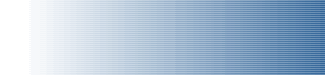
|
|
|
|
Check out This Great ezPaycheck Payoll Reporting Add-on!!
State Payroll Reporter - Product Features
- State Forms and Files for current and prior years. The California DE-3HW Forms for Household Employers are also included. DE-542 Report of Contractors Form is also included.
- Ability to merge multiple ezPaycheck Company files into 1 return.
- Ability to filter Forms and reports by social security number or by employee class.
- Licensing. Unlimited company files. No EIN required. No restrictions. Clients can just send you their company files and you can create their State Payroll Tax Forms in seconds.
- Additional Reports and Forms. State Payroll Reporter has 3 payroll journal reports showing payroll detail from gross to net for each check. Also has DE-34 Report of New Employees Form and Quarterly FUTA report.
- DE-9 E-File Creator Included Free of Charge
- Texas C-3 E-File Creator Included Free of Charge
- New York NYS-45 E-File Creator Included Free of Charge
- New Jersey WR-30 E-File Creator Included Free of Charge
- Florida RT-6 E-File Creator Included Free of Charge"
- Product on CD. In addition to allowing you to download the software, all customers receive a CD.
- Presents Report Data on-screen for easy review.
- Prints “ready to file” reports approved by your state.
What is State Payroll Reporter and How is it Used?
State Payroll Reporter is a State Payroll Reporting Software Program (utility) that automates the quarterly and some annual payroll tax reports that must be filed with your state. It also provides additional management reports.
State Payroll Reporter works with all versions of ezPaycheck.
Works with unlimited company files!
30 Day Unconditional Money Back Guarantee!!
Site License Included. Install on all your computers!!
What States/Reports are currently supported?
State Payroll Reporter produces reports for Arizona, California, Florida, Illinois, New York, North Carolina, and Texas. State Payroll Reporter also includes 3 payroll journal reports and 3 general unemployment reports that most other states accept.
Click here to view samples of all the reports you get.
State Payroll Reporter also creates files that you can upload to your state for the following states:
1. California DE-9
2. Florida RT-6
3. Texas C-3
4. New York NYS-45
5. New Jersey WR-30
How Does State Payroll Reporter Extract Data From ezPaycheck?
State Payroll Reporter is a software utility program that extracts payroll data from the ezPaycheck company file that you have opened and uses the information to layout Tax Reports.
Using State Payroll Reporter Is As Easy As...
- Selecting one of the pre-designed reports and specifying a date range.
- Clicking on the GET Payroll Data button which starts the data extraction process from your ezPaycheck data files.
- Clicking on the Edit Employee Details button to change, add or delete employees.
- Clicking on the Edit Rates button to verify totals.
- Clicking on the Create XML for Electronic Filing button to save the file to your system
Extra Reports Included:
-
Payroll Journal Detail – Shows the details of each paycheck, sorted by employee for the period you choose. Shows columns for each of the withholding amounts and net pay.
-
Payroll Journal Summary by Name – Shows the total payroll (by payroll item) for each employee. Sorted by employee and totaled at the end.
-
Unemployment Report with Taxable Wages – Shows the Gross Wages and Taxable Wages for each employee for the period.
-
Unemployment Report without Taxable Wages – Shows the Gross Wages for each employee for the period.
-
Unemployment Report with Excess Wages – Shows the Gross Wages, Taxable Wages and Excess Wages for each employee for the period.
System Requirements
-
ezPaycheck
Product Technical Support
Technical Support: Purchase of State Payroll Reporter includes free technical support for 30 Days by email for installation and use of State Payroll Reporter only.
How To Order State Payroll Reporter:
- Internet - to order via the Internet*, click on the appropriate selection below.
|
|

|
||
- What is State Payroll Reporter and how is it used?
- What States/Reports are currently supported?
- How does State Payroll Reporter extract data from ezPaycheck?
- What are State Payroll Reporter's product features?
- What are the System Requirements?
- What is the product technical support
policy?
- How To Order